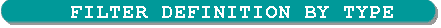
Analog and Digital filters can be defined by their Type through four simple steps.
SELECTING A FILTER TYPE
Super FILTER supports an extensive selection of filter types. The filter
definition by type method is based on the user's choice of the type of filter:
Butterworth, Chebyshev, Bessel, Real Pole, Gaussian up to 6 dB, Gaussian up to 12 dB,
Linear 0.05 deg, Linear 0.5 deg, Elliptic, and Inverse Chebyshev.
SELECTING A FILTER FUNCTION
After selecting the desired filter type, the user specifies the filter function that will
be associated with the new design. Once the type and function of the desired filter is
specified, the user is prompted for a few more numerical pieces of information, which vary
depending on the selected function and type.
PROVIDING INPUT INFORMATION
Filters of type Butterworth, Chebyshev, Bessel, Real Pole,
Gaussian, and Linear share a procedure, the Inverse
Chebyshev Type has a procedure, and the Elliptic
filter Type has a unique procedure.
SELECTING A DIGITAL WINDOW OR TRANSFORMATION
Digital definitions are available in FIR windows(Rectangular, Triangular, Hanning,
Hamming, Raised cosine, Blackman, Kaiser, Dolph-Chebyshev) or IIR Transformations(Impulse
Invariance, Bilinear).
[Program features]
[Problem solving] [Download demo]
[Material and utilities] [Custom Designs]
[Agent contacts] [Purchase]
|